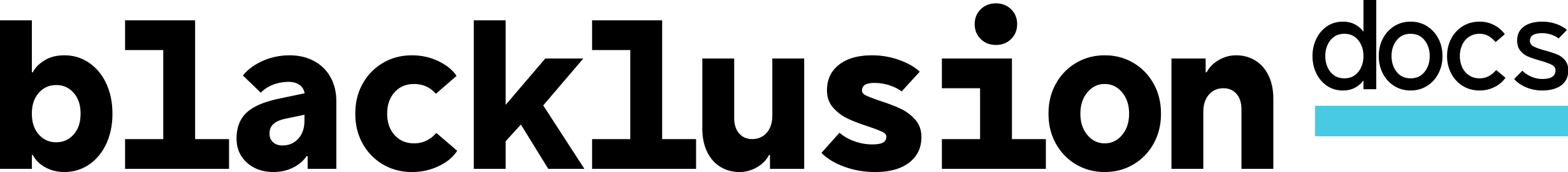Listing a game
Description
Short Teaser
Describe in 200 characters, what your game is about. This text is shown in previews and featured sections, so make sure to get the users hooked and interested in your game. The teaser does not support markdown.
Key Features
You can add up to 4 key features. We highly recommend to make use of this feature, as it allows you to highlight some specific features you are proud of e.g. tokenomics, art etc. Every Keyfeature consists of the following components:
- Header (e.g. Tokenomics)
- Image (use screenshots, diagrams or any other rendered content)
- Short text explaining the feature
Hero Media
High-quality hero media will help to make your game stand out. Including videos can significantly enhance players' understanding and experience of your game.
What to write in your description
You should obviously use the description to explain to the user what your game is about. Here are some tips for an awesome description:
Break it up into sections
Start by structuring the description into multiple sections (e.g. Gameplay, Fighting, Art etc.). Keep in mind you can also make use of the Key Features to highlight up to four specific features. Breaking up a long text into multiple sections will help if people are just quickly skimming over the text.
Add images
Even though you should add the "main" screenshots in Hero Media, you can also add inline images.


Multilanguage
Keep the description on english and do not add one section on english and another one on a different language. Proper multilanguage support is planned.
Descriptions / Media and Ranking
One of our core incentives for developing the platform was to bring more light into the darkness of false promises and rug pulls. One way to fight this is by rewarding games for supplying as much relevant information about the game as possible. Games with complete descriptions, multiple keyfeatures and comprehensive hero media rank higher than those only supplying the bare minimum.
Markdown
The description uses the markdown language. If you are a developer, you are probably familiar with this. If not, here are some key take aways:
- All formatting is stored in plain text, by adding additional identifiers such as ** for bold text
- The editor in the dashboard takes care of the formatting. It offers a side-by-side view. On the left the pure markdown text, on the right the rendered markdown.
- To format text: First write the text, then select and click on the desired icon. Check the formatting on the right.
- IPFS support: You can add images by adding images as you usually would and using an IPFS hash instead of an image link:

Example:
# This is a header
## This is a smaller header
This is **bold** text and here is _italic_.
You can easily add a [link](https://blacklusion.io)